Adding activities inside the inner group of TIBCO Business Works process.
When you try to add an activity inside the first group, TIBCO designer works as expected. You can just an activity from the palettes outside the group, then drag-n-drop it inside the group, and it simply get added into the group.
But if you have multiple inner groups, the it becomes little tricky. To give an example, if you have two groups, one inside the another one, e.g. group "inner group" is inside group "outer group", and you want to add an activity inside group "inner group", then if you try to drag-n-drop the activity inside the group "inner group", it would ask you if you want to add the activity in group "outer group", which is the parent group. But since your intention is to add the activity inside group "inner group", you do not get a simple answer for this.
Many a times, what people do is, remove the groups by un-grouping all the activities, and then adding the desired activity, and then regrouping again. But that would remove all your mappings for the group, and transitions from start of the group and to the end of the group activity. The code TIBCO BW project code gets messed up. And that is not desired. It takes too much more time to get back what you had before removing the groups.
The trick is, drag-n-drop the activity inside the inner group "inner group", and TIBCO Designer will ask the question if you want to add the activity in group "outer group", select 'No' on this option, and then it will pop-up another question, if you want to add the activity in group "inner group", now you can select 'Yes' to add that activity into the inner group "inner group".
Diagram 4: The above screen shows, the activity is added to the inner group.
Diagram 5: Now you can add transitions to the end of the group activity.
This is a simple trick, and I found it not so intuitive and hence I wanted to share with you. I hope it has been helpful for you.
Happy TIBCO Business Works process designing. Look forward to my next blog on the common mistakes people do, while configuring the JDBC palettes, which you should not repeat.
Cheers.
When you try to add an activity inside the first group, TIBCO designer works as expected. You can just an activity from the palettes outside the group, then drag-n-drop it inside the group, and it simply get added into the group.
But if you have multiple inner groups, the it becomes little tricky. To give an example, if you have two groups, one inside the another one, e.g. group "inner group" is inside group "outer group", and you want to add an activity inside group "inner group", then if you try to drag-n-drop the activity inside the group "inner group", it would ask you if you want to add the activity in group "outer group", which is the parent group. But since your intention is to add the activity inside group "inner group", you do not get a simple answer for this.
Many a times, what people do is, remove the groups by un-grouping all the activities, and then adding the desired activity, and then regrouping again. But that would remove all your mappings for the group, and transitions from start of the group and to the end of the group activity. The code TIBCO BW project code gets messed up. And that is not desired. It takes too much more time to get back what you had before removing the groups.
The trick is, drag-n-drop the activity inside the inner group "inner group", and TIBCO Designer will ask the question if you want to add the activity in group "outer group", select 'No' on this option, and then it will pop-up another question, if you want to add the activity in group "inner group", now you can select 'Yes' to add that activity into the inner group "inner group".
Diagram 1: The above diagram shows an activity that we are about to add into the inside group "inner group".
Diagram 2: The above diagram shows the first question that pops up asking if we want to add the activity into parent group "outer group".
Diagram 3: The above diagram shows the second question that pops up asking if we want to add the activity into the inner group "inner group".
Diagram 4: The above screen shows, the activity is added to the inner group.
Diagram 5: Now you can add transitions to the end of the group activity.
This is a simple trick, and I found it not so intuitive and hence I wanted to share with you. I hope it has been helpful for you.
Happy TIBCO Business Works process designing. Look forward to my next blog on the common mistakes people do, while configuring the JDBC palettes, which you should not repeat.
Cheers.
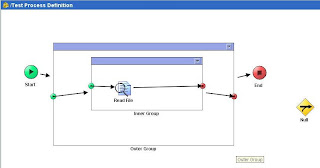




No comments:
Post a Comment